How To Shrink Links With Adf.ly
In this lesson, youll learn about the way shortcut links, that you know how to create one in adfly site, we will now know the way shortcut links Once your adfly account is ready to use:
1. GO to adfly And click on Log-In Enter Registration Information


2. Adf.ly will take you to your default page which is your "Details Page"
3. Here you have the options to "Shrink a Link" and monitor all the money that you have made with your published links.
4. Copy and paste the URL for the link that you want to Shrink into the "Shrink Link" section. Its right at the top and extremely visible.


5. Click the copy button to copy the Adf.ly link
6. Post your Adf.ly link on your web site, blog, Twitter, Digg, Reddit or other places.
7. Wait and watch how many people have clicked on your Adf.ly
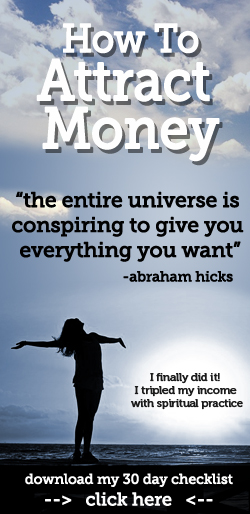
0 komentar:
Posting Komentar